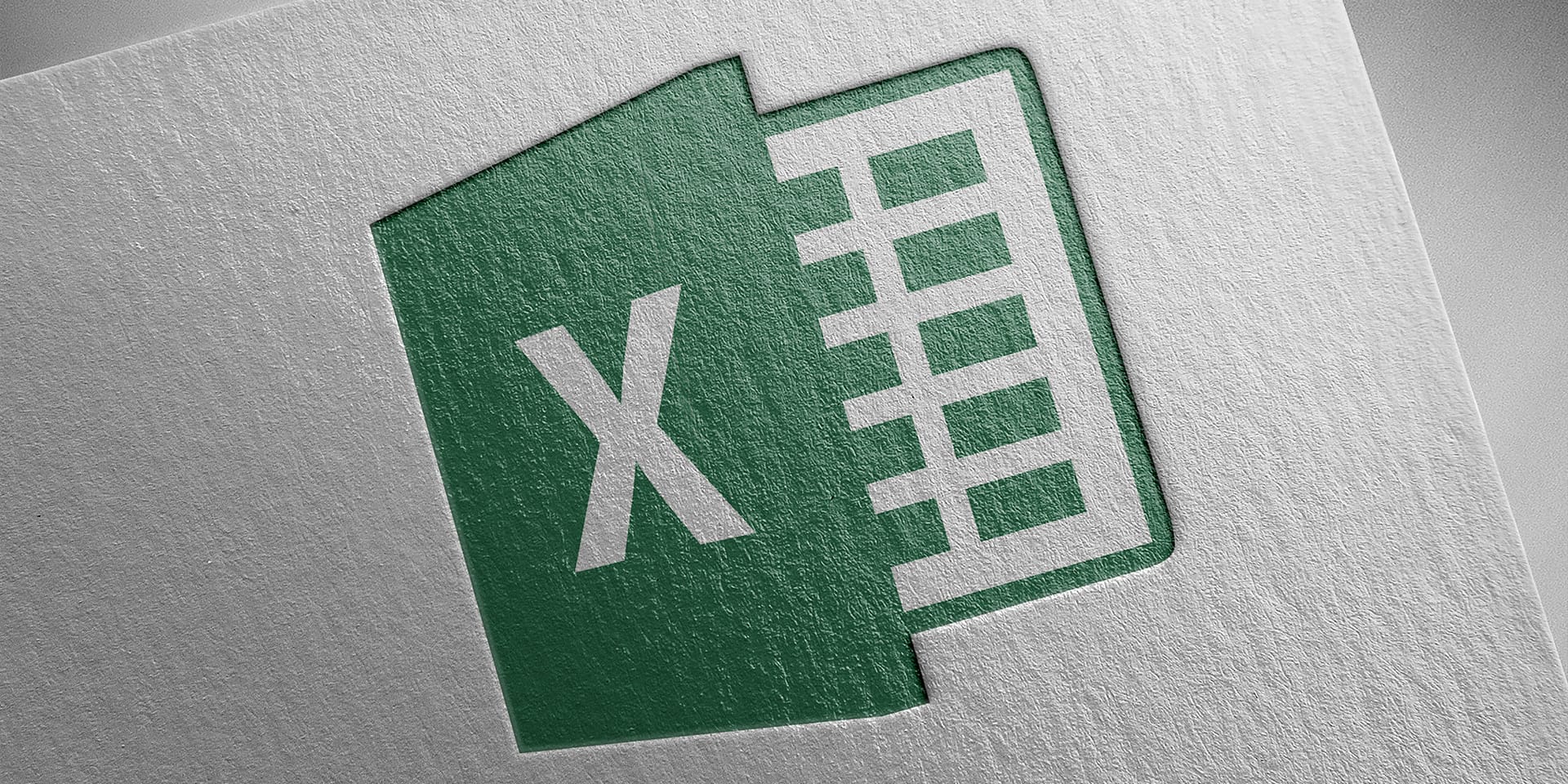What you'll learn
Improve your work skills by learning to use advanced Microsoft Excel features with our online Microsoft Office training courses in Sydney!
Microsoft Excel is an industry-standard spreadsheet software. It is part of the Microsoft Office Suite and is the most common programme used across a variety of commercial applications. If you would like to learn how to construct and manage data using Microsoft Excel in Sydney, then this course is for you.
This Microsoft Excel course will build upon your knowledge established in our Microsoft Excel Course: Level 1. This course takes you beyond the beginner and into more advanced operations and functions of the program. Strengthen your knowledge of the basics and continue to build your Excel skillset with our Level 2 Excel course.
Learning outcomes
By the end of this online Microsoft Excel course, you will have enhanced your career prospects by:
- Use Excel’s autofill feature to fill a data series
- Apply a range of number formatting techniques to worksheet cells
- Apply conditional formatting to ranges in a worksheet
- Use goal seeking to determine the values required to reach the desired result
- Enhance list functionality by creating and working with tables
Course content
What will be covered in this online Microsoft Excel course?
Filling Data
- Understand filling
- Use filling techniques to create data
- Create a re-usable custom fill list to automate a list
- Understand and use flash fill to extract text, number and date data
Managing Workbooks
- Insert and delete worksheets
- Move, copy and rename a worksheet
- Copy a sheet to another workbook
- Understand and use hide and unhide worksheets
- Hide and unhide rows and columns
- Use freeze rows and columns to manage larger lists
- Use the split feature to manage larger lists
Setting up for Printing – Using Page Setup
- Learn techniques to manage large printouts such as scaling and titles
- Understand page layout
- Use built-in margins and set custom margins using various techniques
- Change orientation and set the paper size
- Understand print areas, set a print area and clear a print area
- Understand page breaks, insert and delete page breaks and use page break preview to edit page breaks
Essential Functions and More Complex Formulas
- Use the IF function with numbers and text
- Use multiple IF functions in a formula (nesting)
- Use VLOOKUP for nearest and exact match
- Use ROUND, ROUNDUP, ROUNDOWN function to control decimal places.
- Use date and time functions such as DATE, TODAY, NOW
- Create complex formulas using multiple IF functions and VLOOKUP in one formula
- Understand and use manual calculation
- Paste values from formulas
- Document formulas
Create Defined Names to Simplify Formulas
- Understand defined names
- Create defined names using a range of techniques
- Create formulas using defined names
- Applying defined names to existing formulas
- Use the Name Manager to manage and create defined names
- Document defined names
More Complex Number Formatting
- Applying alternate formats for currencies and dates
- Format for time and calculated time
- Create custom formats
- Create custom formatting for large numbers
Conditional Formatting - Interactively Highlight Data
- Understand conditional formatting
- Create conditional formats to highlight values, top or bottom items, and top or bottom percent of data
- Create data bars, colour scales and icon sets to highlight data that interest you
- Clear conditional formatting
- Understand sparklines (mini charts)
- Create sparklines, edit and copy sparklines
Goal Seek – a What if Tool
- Understand and use Goal Seek to achieve a formula solution
Quick Analysis Tools (Windows only)
- Understand quick analysis
- Use quick analysis to create almost instant formulas, charts, conditional formatting and sparklines
Tables in Worksheets
- Understand tables
- Creating a table from data
- Add new data to a table
- Manage table data by removing duplicates, sort, filter and create totals in tables
- Inserting and delete table columns and rows
- Working with table styles
- Converting a table to a range
- Rename a table
- Split a table
- Delete a table
Chart Elements
- Understand chart elements
- Edit your chart by adding a chart title, axes titles, data labels, data table, a trendline and error bars
- Reposition the legend and display gridlines
- Apply styles to your charts
- Format the chart area
Intended audience
Who is this online Microsoft Excel course for?
This course is designed for students looking to upskill and is suitable for individuals who have a basic understanding of Microsoft Excel and want to expand their knowledge to leverage more advanced features. Students looking to upskill should have prior knowledge of creating basic formulas using functions such as SUM, as well as comfort in editing, printing, and charting simple worksheets.
Online Course
This course is now delivered online via Zoom, offering the same high-quality instruction and interactive learning experience as our in-person classes. A Zoom link and instructions will be provided before the course begins.
Course Materials
What You’ll Need for Your Online Class:
- Microsoft Office 365 or Office 2007.
- Your own laptop or computer capable of running Microsoft Excel.
- HDMI cable and an additional screen for a dual monitor setup (recommended).
Additional Information
This online class is suitable for both Windows and macOS users, as Microsoft Excel functions similarly on both platforms. Make sure your computer meets the system requirements for Microsoft Excel to ensure a smooth experience.
Course testimonials
-
Darren said: The course detail and tutor assistance as required was great. The pace of the course and the learning guide provided serviced all my questions.
-
Bill said: The instructor Denise has exceptional product knowledge & delivered this with a professional manner that made it easy to comprehend. I highly recommend this college.
-
Evan said: Learning new skills
Great reasons to enrol in a short course with us
Small classes
A personal approach means quality learning, so you can enjoy plenty of interaction with your instructor and the chance to ask questions.
Short & sweet
Our short courses & workshops get straight to the point, providing the skills you need with minimal commitment of your precious time.
Facilities & equipment
Our range of venues suit every type of course, are easy to get to, and have the equipment and tech needed to support your learning.
Easy, secure enrolment
Enrol online 24/7 with a safe, convenient 3-step process, and you can change your mind up to 7 days before class starts.
Quality instructors
Our educators bring first-hand experience and knowledge, with up-to-the-minute practices from diverse industries.
Business or pleasure
Our courses help you rapidly increase your skills and knowledge, for professional development or personal interest.
4.7 starsaverage rating on Google
1,400+courses to choose from
99%customer support rating
This course has no current classes. Please join our waitlist and we will notify you when we have places available. Join waitlist for Microsoft Excel Course: Level 2
This course has no current classes. Please join our waitlist and we will notify you when we have places available. Join waitlist for Microsoft Excel Course: Level 2